Keep in mind that many audio editing programs for Linux rely on the Jack backend. You’ll need a dedicated system to install these programs on, since it doesn’t work properly in a virtual machine.
If you're not familiar with Linux, we recommend the book Easy Linux For Beginners
In the following article, we’ll cover audio editing programs that are available for Linux. We’ll talk about the available features, as well as help you decide which program to use for your needs.
Linux Digital Audio Workstations
Audacity
Audacity is a simple audio editor that is available on Windows, Mac, and Linux. Though it doesn’t have many of the features of some full DAWs, it is easy to learn and use. The average user can be recording with Audacity in only a few minutes.
Audacity is able to record up to two tracks at once when set to stereo mode. Otherwise it is usually only used for one track at a time.
There are quite a few effects available to be used with Audacity. It features all the basics, such as equalization and compression, as well as track controls for panning and volume. There's also support for Nyquist, VST, and LADSPA effects. However, editing in Audacity can be destructive. If an effect has been applied to a track, the only way to remove it is with the undo button. This can be problematic if further editing was already done.
Audacity also doesn’t support MIDI or any virtual instruments. If you plan on using these, it’s probably not the right program for you.
The lack of features included with Audacity make it easy for anyone to use. Some great uses are capturing narration for videos, or recording podcasts.
Qtractor
Qtractor is a full digital audio workstation that is open source and completely free to install and use. The program is still in development, but there are a variety of features such as multitrack recording and MIDI composition.
One concern with Qtractor is that it’s only available to use on Linux. Though this article focuses on Linux programs, there are less people using these applications. Therefore, there isn't always as much support online. This isn’t always an issue, but it will make finding support online more difficult.
If you’ve got some Linux skills or are able to pay for Ardour, we would recommend it instead of Qtractor. To learn more about compiling and installing the latest version of Qtractor, click here.
Ardour
Ardour is easily the best of the Linux digital audio workstations. Its kept up to date and has plenty of support available online. This program has support for multitrack recording and MIDI instruments. Out of all the programs available on Linux, Ardour is the most competitive against Mac and Windows DAWs. This program also has track automation, allowing panning and volume to change automatically. There’s also support for video soundtrack editing.
Though Ardour has a lot of features, expect to invest quite a bit of time learning how to use it. The program is very powerful, but it is a full DAW and there's a learning curve when starting.
To get the latest version of Ardour, you may have to either pay for the installer, or compile it. Compiling the program is completely free and the source code is available online. We've covered how to compile the program in detail in the video below. The total time to compile the program should take less than 20 minutes. Most of this time is just downloading and processing time. The actually steps you’ll need to do only take a few minutes.
We hope you found this information on Linux digital audio workstations useful and informative. Linux provides an excellent platform for audio editing. Linux digital audio workstations have a lot of support online and are free to use.


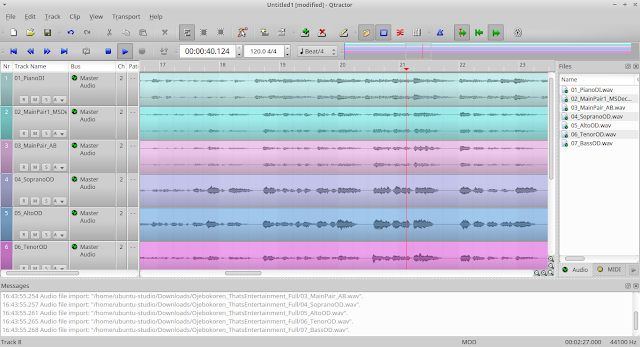

Don't forget Renoise and Bitwig too! Not FOSS but great alternatives on the Linux platform!
ReplyDeletewww.renoise.com
www.bitwig.com